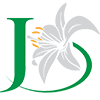Computing
Computing
We want our children to excel and succeed in computing. We want them to speak, think and behave responsibly when using technologies and employ their skills to good effect.
They will become increasingly digitally literate as a preparation for lifelong learning in our constantly changing world. They will acquire the knowledge and cultural capital they need to succeed in life.
Digital safety is an essential part of our curriculum. We teach positive online learning behaviours and equip children to communicate independently in a safe, considerate and respectful manner. Their learning overlaps well with our Education in Personal Relationships curriculum, which develops personal safety and healthy attitudes across all areas of their lives.
Over time, children develop a solid foundational knowledge of computing and hone their computing learning skills in the follow areas:
At Key Stage One:
- understand what algorithms are and how they work.
- create and debug simple programs.
- use logical reasoning to predict the behaviour of simple programs.
- use technology purposefully to create, organise, store, manipulate and retrieve digital content.
- recognise common uses of information technology beyond school.
- use technology safely and respectfully.
At Key Stage Two:
- design, write and debug programs.
- work with variables and various forms of input and output.
- use logical reasoning to explain how some simple algorithms work; to detect and correct errors.
- understand computer networks, including the Internet.
- use search technologies effectively.
- select, use and combine a variety of software.
- collect, analyse, evaluate and present data and information.
- use technology safely, respectfully and responsibly; recognise acceptable/unacceptable behaviour; identify a range of ways to report concerns about content and contact.
From early beginnings in Reception, children gain digital confidence, where they have access to computers, tablets and to the interactive whiteboard. Their knowledge of how to confidently navigate digital programmes, to use a keyboard and a mouse provides a strong foundation as they move into Key Stage One.
From Year 1 onward, computing is essentially taught using the Purple Mash programme where learning mainly consists of standalone skills and application.
|
Key Stage 1 |
Key Stage 2 |
||||
|
Year 1 |
Year 2 |
Year 3 |
Year 4 |
Year 5 |
Year 6 |
|
Online Safety & Exploring Purple Mash |
Coding [2Code] |
Coding [2Code] |
Coding [2Code] |
Coding [2Code] |
Coding [2Code] |
|
Grouping & Sorting
|
On-line Safety |
On-line Safety |
On-line Safety |
On-line Safety |
On-line Safety |
|
Pictograms [2 count]
|
Spreadsheets [2Calculate] |
Spreadsheets [2Calculate] |
Spreadsheets [2Calculate] |
Spreadsheets [2Calculate] |
Spreadsheets [2Calculate] |
|
Lego Builders
|
Questioning [2Question 2Investigate] |
Touch Typing [2Type] |
Writing for Different Audiences |
Databases [2Investigate] |
Blogging [2Blog] |
|
Maze Explorers [2Go] |
Effective Searching |
inc e-mail safety [2E-mail] |
Logo [2Logo] |
Game Creator [2DIY 3D] |
Text Adventures |
|
Animated Story Books [2Create A Story] |
Creating Pictures [2Paint a Picture] |
Branching Databases [2Question] |
Animation [2Animate] |
3D Modelling [2Design &Make] |
Networks |
|
Coding [2Code] |
Making Music [2Sequence] |
Simulations [2Simulate] |
Effective Searching |
Concept Maps [2Connect] |
Quizzing [2Quiz] |
|
Spreadsheets [2Calculate] |
Presenting Ideas |
Graphing [2Graph] |
Hardware Investigators |
Word Processing [MS Word or Google Docs] |
Understanding Binary |
|
Technology outside school
|
|
Presenting [Powerpoint or Google Slides] |
Making Music [Busy Beats] |
|
Spreadsheets [Excel or Google Sheets] |
There are also opportunities for cross curricular links and other subject areas will regularly have a computing element in lessons. For example, in geography and science, children:
- use digital technology for mapping skills such as digimap. They locate key places in the world, for example volcanoes, mountains, rivers.
- carry out environmental quality surveys and digital record the data generated.
- create bar charts and graphs for science investigation outcome.
- programme models created using Knex in DT like fairground wheels.
Various digital programmes enhance learning both in school and at home for all children e.g. Numbots and Timetables Rockstars. For children with additional needs in reading, we use Lexia, ensuring that learning is accelerated.
Remote learning during the pandemic led to the development of Google Classroom. Teachers continue to use the platform to upload home learning for children.
Children are encouraged to use digital media to promote their reading, for pleasure and for research. For example, children will use on-line research engines in history.
Lessons in on-line safety are included in the Purple Mash scheme so we directly teach the children in all year groups about how to stay safe when on-line.
A range of technology is used to implement the teaching of computing, including i-pads, chrome books, laptops and PCs. All classrooms have an interactive Smartboard.
The teachers know from the quality of work produced that learning is effective. Work from a range of classes and abilities can be shared using the Noticeboard feature in Purple Mash.